Introduction ¶
I have 3 rigs at home.
- 1 x Nvidia 3080 FE (Founders Edition)
- 1 x Gigabyte Nvidia GeForce RTX™ 3080 GAMING OC 10G
- 1 x Gigabyte Nvidia GeForce RTX 2070 Super
The top two are used as main gaming rigs. The third is used as a server of sorts.
All the GPU’s are not LHR. As such, I wanted an easy way to passively mine with them when idle.
There is a plethora of different mining groups, pools etc, but I wanted something that just worked even if I am missing out on a small percentage of perceived profit.
Usage ¶
I use the Nicehash Quickminer on all the rigs. Below is a breakdown as of 4th April 2022 of the profitability of each rig.
The Nicehash Quickminer program has a great utility for efficiency setting.
As you can see in the below picture (click it to expand) you can see the full efficiency/profit for all three rigs.
I am using the Optimize profile MEDIUM
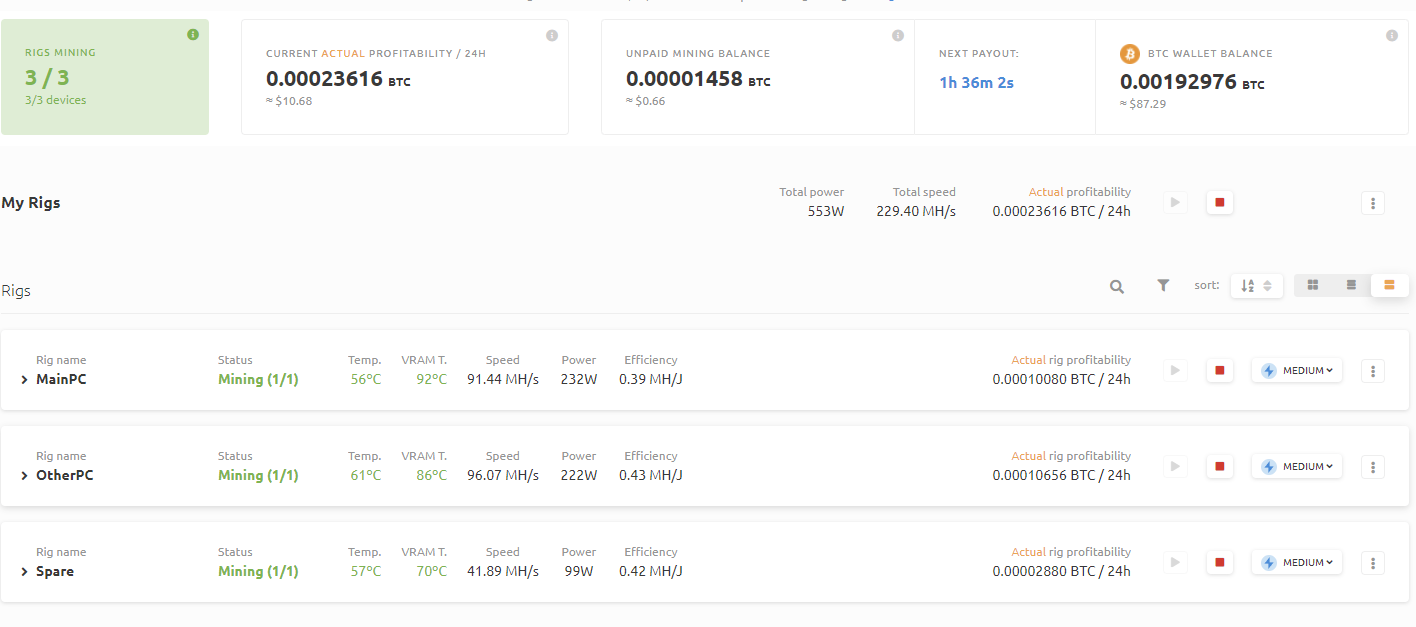
There is no pool to configure just the copy/paste of your Nicehash wallet address when you spin it up. The documentation during installation is great to.
Long-term ¶
So, I have been using Nicehash for a while, probably ~1 year. Over that time, I have ensured I clean and maintain my rigs from dust etc. and keep the airflow good. Issues will arise if you do not take care of the equipment. The fact that I am using a lower clock/voltage than stock using the Optimize profiles means I am not putting too much strain on the equipment.
I did, however, apply the new thermal paste and thermal pads to each graphics card before mining. Posts may come in the future regarding this.
Withdrawing ¶
Withdrawing is painless. There used to be free withdrawals to Coinbase. That however has ceased. But the fee for withdrawing is negligible.
I usually withdraw when the balance in Nicehash hits just over $100. I withdraw to Coinbase.
Future ¶
The future of the QuickMiner is unknown. When ETH goes POS QuickMiner may end or the approach that the company is doing may change.