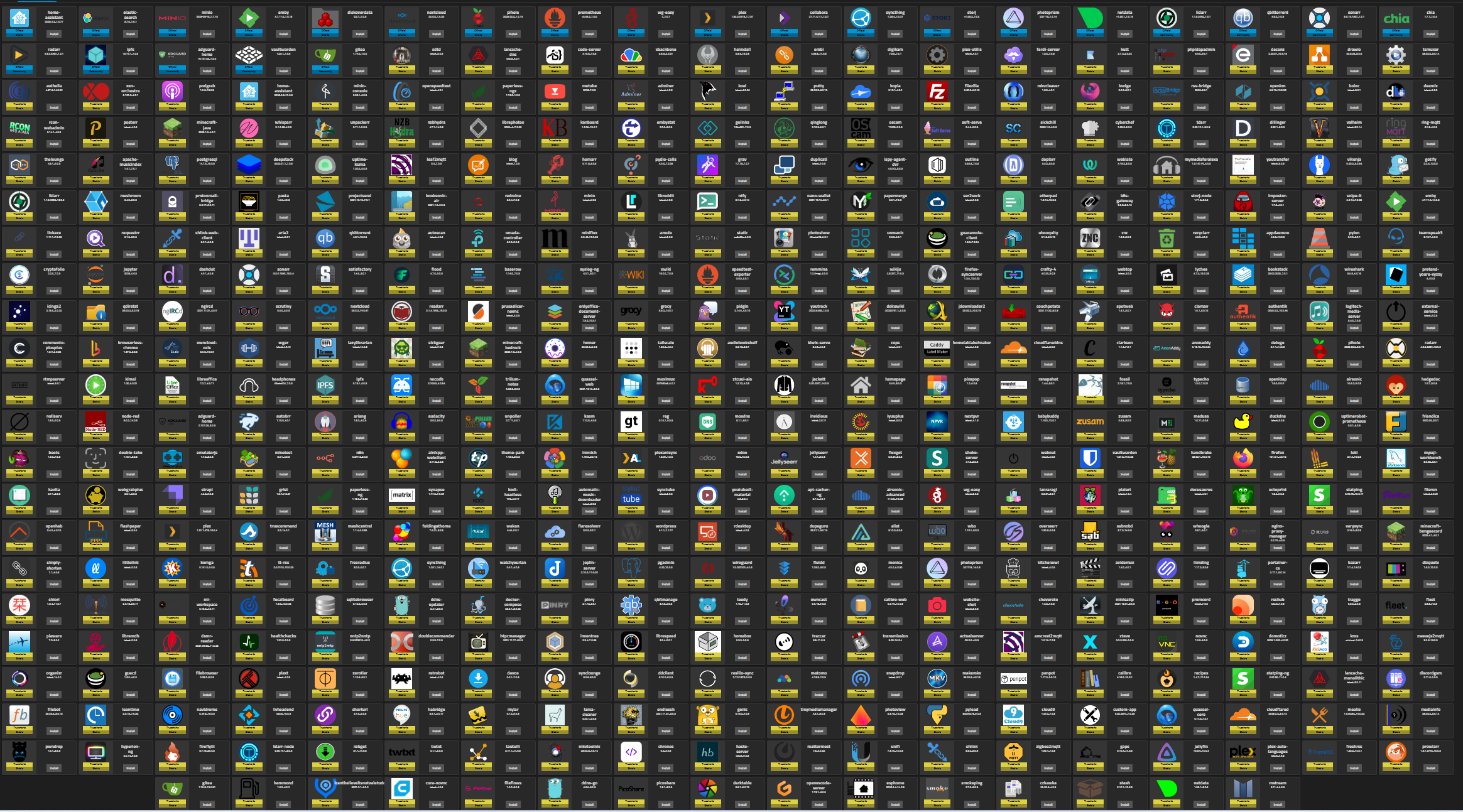Introduction ¶
As I write this, by default, Truenas Scale has 24 apps installable:
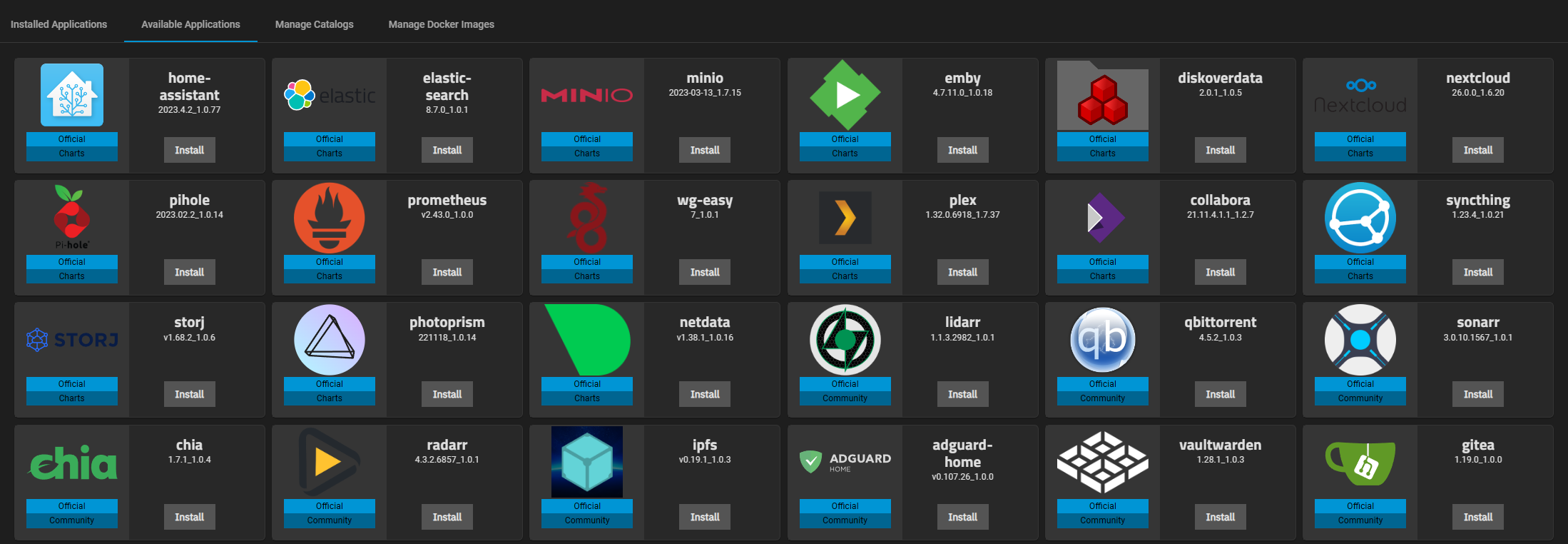
Some notable apps are:
- Collabora
- Diskover Data
- Elastic Search
- Emby Server
- Home Assistant
- Minio
- Netdata
- Nextcloud
- PhotoPrism
- Pi-hole
- Plex
- Prometheus
- Storj
- Syncthing
- WG Easy
Let us look at how to expand this to over 400
Adding more apps via the Community catalog ¶
Let me start with, the repo is available here: https://github.com/truecharts/charts
You can view how many apps are available on stable train here:
https://github.com/truecharts/charts/tree/master/charts/stable
So many! The community is very active in keeping these updated for Truenas Scale, sometimes an app on the Community catalog is updated to the latest quicker than the Official apps catalog.
Adding the catalog ¶
- Open your Truenas Scale Web UI
- Go to Apps
- Click Add Catalog
- Press Continue if you still feel comfortable reading the warning
- Fill in Catalog Name with anything you like.
- In Repository add the url
https://github.com/truecharts/charts/tree/master/charts/stable - Keep Preferred Trains as stable
- Leave Branch as main
- Click Save
The UI will then reload and refresh the catalog. Once it has completed you can go to Available Applications and you’ll see the vast array of applications you can now install on your Truenas Scale box!!
See the below pointless screenshot of all the apps you can install. 😊